Month: April 2016
-
Route Based IPSec VPN in JunOS
In this blog, I’m going to cover how to setup a Route based IPSec VPN in Juniper Networks’ JunOS. I hope you’ve read my previous blog which was about configuring Policy based IPSec VPN in JunOS. In case you haven’t, you can find it here: Policy Based IPSec VPN in JunOS The reason I’m mentioning about the…
-
Policy Based IPSec VPN Junos
Hello! I’m going to dedicate this post to talk about Policy Based IPSec VPN in Juniper Networks device. For the purpose of setting up IPSec VPN, I’ve prepared a lab in GNS3 using three vSRX machines, one Cisco 2691 router and three Cirros machines. However, for now, I’ll be using only two vSRX devices for policy based VPN…
-
Setup Zimbra Mail Server-Post Installation
Welcome back! If you’ve been following up with my previous blogs, it is a continuity to my last blog on how to setup Zimbra mail server in CentOS. Till now, I’ve already covered the preparation and installation of ZCS package. From here, I’ll get into the post-installation part for our mail server setup. Changing SSH…
-
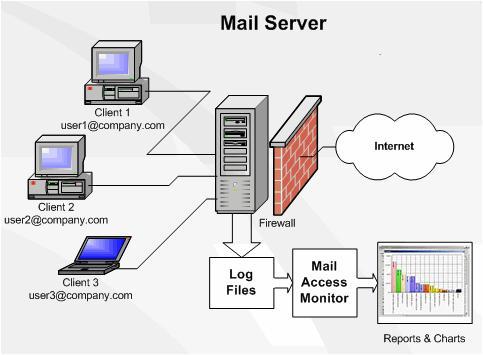
Setup Zimbra Mail Server in CentOS
Hello and welcome back to my next blog! In this post, I’m going to share how to setup Zimbra Mail Server in CentOS server. Since I’m going to cover this topic from start to end, it might be a long read and I hope you’ll manage to go through it. Just to give you a…
-
Getting Started With Juniper vSRX
My objective here is to perform the basic configuration in a vSRX machine to provide Intenet access for its users sitting inside the local area network. For that purpose, I’m setting up DHCP, DNS, Default Route, Zones, Policies, and Source NAT in this virtual appliance. To get started, I designed a network topology in GNS3…